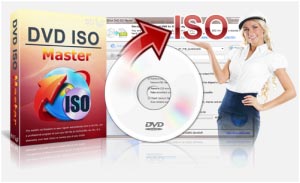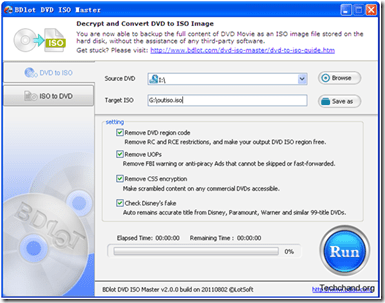How To Create ISO Image From DVD, save regular and protected DVD to ISO file, and burn ISO to any DVD.
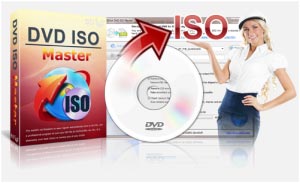
If you have the right tool, Creating an ISO file from any disc is pretty easy. This is one of the best ways to backup important CDs, DVDs, or BDs to your hard drive.
Page Contents
Create ISO Image from DVD with the Worlds First Free software
BDlot DVD ISO Master
This software can backup both regular and protected DVDs as an ISO Image without any loss in quality.
Want to save all your favorite DVD movie collections? then BDlot DVD ISO Master is just the software to Create ISO Image From DVD, and save it.
This tool can backup Any Protected DVD with Unique Decrypting Technology.
Unique DVD decrypting technology entitles BDlot DVD ISO Master the ability to unlocking DVD region codes as well as other known restrictions such as CSS, CPRM, CPPM, APS, UOPs, ARccOS, Rip-Guard, and Disney X protection.
BDlot will satisfy all users, as the output ISO file is of original DVD high-quality video and original 5:1 surround sound.
Another quality of this software is its ability for a perfect combination of unique DVD unlocking and advanced reading technology enables it to save an entire protected DVD as ISO file directly, within a few minutes.
No other similar programs can do this, as they have to go through two steps to complete the whole backup process. This software also works as a professional ISO burner. So if you want to burn your back up movies, you can easily burn your ISO files to CD/DVD/Blue-ray discs.
How to Create ISO Image from DVD
Installation of the program is easy and straight forward. When you start the program for the first time, you are presented with one of the two configuration screens. The DVD to ISO screen is enabled by default.
Here select your source DVD, and then the location where you would like to save your ISO image.
For most users the default settings are perfect and you can leave it as it is. The program removes the DVD region code, FBI warnings, and anti-piracy ads that can not be skipped or fast-forwarded, CSS encryption, and checks for Disney’s fake protection.
Then clicking on the RUN button initiates the process. There is a progress bar that shows you the progression of the process of conversion.
The speed of conversion largely depends on the read speed of the DVD drive and factors like processes in the background. The program saves your ISO image in the folder you specify.
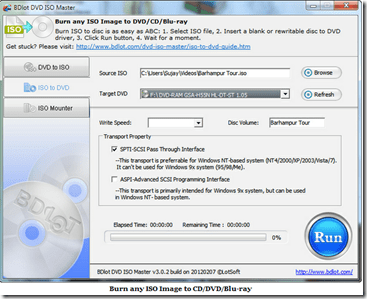
BDlot DVD ISO Master is a very handy program, to create ISO image from DVD, CD as a backup.
It is a DVD cloning program which can create 1:1 copies of DVD movies, without any restrictions. This is a very useful software if you want your collection to backup DVD to ISO image.
The best part you can mount your ISO image file and watch your videos in any DVD-capable media player or burn it again to disc to create a backup copy of the original DVD movie, and all this for FREE.
Download the latest version of BDlot DVD ISO Master.

Hello! I am Ben Jamir, Founder, and Author of this blog Tipsnfreeware. I blog about computer tips & tricks, share tested free Software’s, Networking, WordPress tips, SEO tips. If you like my post /Tips then please like and share it with your friends.