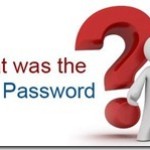There are quite a few password managers for Mac, but finding the right one is the difficult part.
Out of the 5 password managers we have reviewed one, because its free, easy to use and meets all the requirement as a password manager.
Check out: Best Multi Threaded Download Manager For MacOS
Page Contents
1Password for Mac
1 password for Mac lets you keep all of your log-ins in one place, so you’ll never have to worry about forgetting passwords again.
All of the information you enter into this app is protected by a master password, which means you won’t have to worry about unauthorized access, either.
1Password is free and offers AES 256-bit encrypted password management and a secure vault to safeguard your notes and financial and identity info.
There is a paid version, too, with bonus features. But the free version will meet your daily security requirement.
In case you missed: Mac Product Key Finder – Recover lost Serial Numbers Of Your Mac apps
Features of 1Password for Mac.
1: Strong password generator and manager
1Password’s strong password generator and management does the heavy lifting, so you don’t have to invent or remember secure passwords. All you have to remember is one master password.
2: Autolock
Set Auto lock to lock your account after one minute or up to one hour of inactivity. Or choose the Lock on Exit feature.
Once locked out, you can either enter a four-digit PIN code (different than your master password) or use Touch ID to get back in.
3:Syncing
You can sync all your 1Password info on all your devices and computers via iCloud. This worked well in testing.
4:Smarter searching methods
1Password gives you three search options: by favorites, title, or category. Tap the Search Titles tab, if you know what you’re looking for, or Search Everything if you don’t.
5:Watchtower
1Password for Mac’s prized security feature is now available on iOS. It offers Web security alerts for sites that you visit, so that you can change your log-ins in a timely manner.
6:Clear Clipboard
With this feature enabled, anything copied in 1Password will be deleted in 30 seconds to 3 minutes, depending on your preference. Very handy feature.
7: 3D Touch functionality
From your home screen, deep-press to activate Peek and Pop options: Search, Favorites, and + New Item.
8: Works within a browser
After you set up 1Password, install the app’s browser extension for Safari, Chrome, or Firefox to handle your passwords. When you sign in to a site the first time, 1Password prompts you to save your log-in information. For new sites, you can create your own password or have the app generate a strong one for you.
Other Password managers for Mac that you can try
2: LastPass
The software is user-friendly and can be used even by a novice. All credit goes to its dead-simple interface.
3: Keeper Password Manager
Keeper Password Manager or Keeper Security is a cloud-based tool that can store unique passwords, card details, and notes.
4: Dashlane
To store passwords, card details, or notes, just hit that ‘Add New’ button and fill in the details. That’s it!
5: RoboForm
Working on the software is as easy as ABC. You can store your data or navigate to all essential functions with just a couple of clicks.
Paid users get the option to combine two-factor authentication with this encryption system to tackle intruders and brute force attacks.
Conclusion
The paid version is expensive Pro pricing: $9.99. But it does enable you to add more data categories, view attachments, generate one-time passwords, customize organizational folders and tags, and access multiple vaults from anywhere.
We think, however, that most users will be fine with the free version.
Verdict
1Password’s free version offers much of what you’d expect from a password manager for Mac iOS. It generates strong passwords, manages and encrypts your sensitive data, and keeps others out. A pro version is available but not necessary for most users.
Operating Systems Macintosh
Additional Requirements:
macOS Mojave
macOS High Sierra
macOS Sierra
OS X El Capitan
OS X Yosemite
OS X Mavericks
Download the Latest Version of 1Password Manger For Mac iOS

Hello! I am Ben Jamir, Founder, and Author of this blog Tipsnfreeware. I blog about computer tips & tricks, share tested free Software’s, Networking, WordPress tips, SEO tips. If you like my post /Tips then please like and share it with your friends.