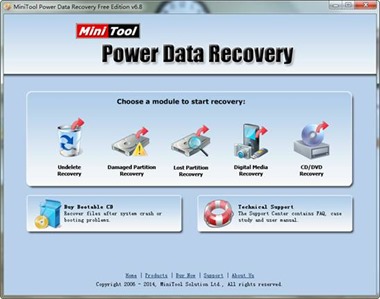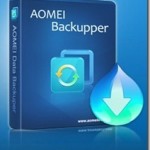MiniTool free data recovery software for Windows can deep scan hard drives, memory cards, SSDs, etc. on any Windows-compatible devices and recover data lost due to any reason like human errors and system crashes.
Accidentally Deleted Files? emptied Recycle Bin? Formatted the wrong USB drive? Don’t stress. All these partitions won’t escape the deep scan of the file recovery software.
It’s never so easy for you to recover deleted files from SD card, USB drive and HDD/SSD.
There are many free data recovery software products available on the Internet. Some products are free while others offer a free trial download of the tool.
Today we review another product by Minitool, the Minitool power data recovery software.
In case you missed: How To Create A Bootable Windows 10, 8, 7 USB Flash Drive?
Page Contents
Free Data Recovery Software
MiniTool Power Data Recovery, a Data recovery software, easy-to-use and all in one free file recovery software for home users.
It can recover deleted data from the Windows Recycle Bin, restore lost data, even if the partition is formatted or deleted.
Recover data from a corrupted hard drive, virus infection, unexpected system shutdown or software failure, and you can not recover your system.
Unlike most file recovery tools, it can bring back data after a quick format, not just the shift-deleted items.
Highlights of Minitool Power Data Recovery
A wizard-like interface makes it extremely easy for any type of user to start a recovery session. At first, you are presented the five supported modules.
Each one specific for a certain recuperation task. So, for reclaiming data that has been purged from the Recycle Bin or accidentally shift-deleted from the hard disk. You have to access one module and a different one for files on lost or formatted partitions.
Preview Recovered Files
Many data recovery applications have problems creating preview images that you can clearly identify. However, Power Data Recovery does not offer a complete image of the files.
It does provide a vertical image of the original file name. This was very helpful in our search for specific files.
Superior File Preview Before Recovery – Up to 70 File Types
File restore is not easy for you to have to determine whether these files are the ones you really want. MiniTool Power Data Recovery free version makes it possible to preview files before restoring them. Supported preview file types reach to 70 in 14 categories:
Powerful Tech Support
MiniTool provides one direct technical support option, which is by email. We contacted the company on a Friday afternoon and received an email response within hours, which is excellent.
They also post a list of support topics online, and you can contact MiniTool by telephone with sales questions.
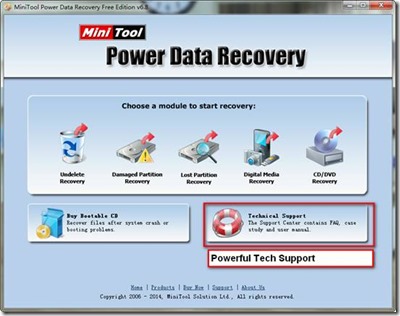
Supported Windows Operating Systems:
- Windows 7 (32 & 64 bit)
- Windows 8 (32 & 64 bit)
- Windows 10
- Windows Vista (32 & 64 bit)
- Windows XP (32 & 64 bit)
- Windows 2000 Professional
- Windows Server 2008 (32 & 64 bit) *
- Windows Server 2003 (32 & 64 bit) *
* You need to register your copy of MiniTool Power Data Recovery with a commercial license.
Pros: Supports digital media devices like flash drives, memory cards, Blu-ray Discs, DVDs, or iPods, from which it can recover media files (photos, music, and video).
Another module in the application, although you may rarely appeal to it, lets you recover data off CDs and DVDs.
Cons: The free edition limited to 1GB of data recovery in total.
MiniTool offers a bootable creation CD; however, it is an additional purchase.
Download the latest version of Minitool Power Data Recovery.

Hello! I am Ben Jamir, Founder, and Author of this blog Tipsnfreeware. I blog about computer tips & tricks, share tested free Software’s, Networking, WordPress tips, SEO tips. If you like my post /Tips then please like and share it with your friends.