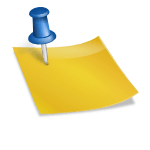The Security Center service is turned off error appears due to the issues with Security Center that is an in-built Windows tool.
Windows security center is set to scan the system on a regular basis and inform its user about any pending update, missing software, turned off antivirus, and similar security issues.
These Security Center alerts are generated in the form of a pop-up at the bottom-right corner of the screen right above the taskbar.
Many a time you may observe that Windows displays a security alert message Windows security service center is turned off. And when you try to turn on it says “Security services center can not be turned on”.
Additionally, you may also find the windows firewall is also turned off. Windows OS comes built-in with many security features.
This is a very important feature of Windows and should be kept turned on all the time for windows security, online.
See also 5 Best Internet Security And Antivirus Software 2020
You get these messages and not able to turn on the Security services center because the service itself has been stopped. You will need to manually start the services.
How to Start Windows Security Service Center:
Step 1: To start the windows services center, click on the start button > click on RUN command or press [Win+R] on your keyboard.
Step 2: In the RUN field window type the command services.msc and press enter. This will bring up the services window.
Step 3: Scroll down and locate the line “Security center” and double click on it.
In the new window that opens, under the General tab click on the pull-down menu on Startup type and select Automatic (Delayed Start) and click on OK to save the setting as shown below.
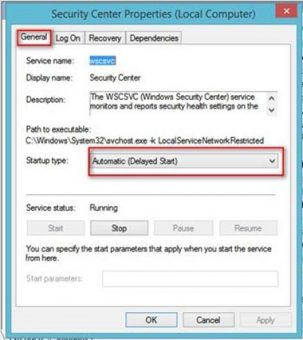
Restart your computer and the security center will automatically start with Windows. You should not be getting any more notification from windows.
Update your Anti-virus and do a thorough scan of your system, some viruses turn off the security services.

Hello! I am Ben Jamir, Founder, and Author of this blog Tipsnfreeware. I blog about computer tips & tricks, share tested free Software’s, Networking, WordPress tips, SEO tips. If you like my post /Tips then please like and share it with your friends.