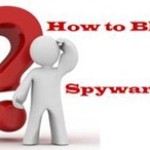How to block someone on Facebook, if you do not want to have any connection with him or her?
Question is why would you want to block someone on Facebook ? Obviously that someone is on your friend list. Because either you sent a friend’s request or received a friend’s request and you accepted.
But a time may come when you may want to block someone on Facebook, for reasons, you know best. Just for example your ex-spouse, former friend, your boss. Your ex-boyfriend or girlfriend, you, don’t want to have any connection. These are just a few examples. You may have your own reasons.
Just remember this is a pretty drastic step. You will disappear from his or her Facebook world completely.
That someone will never find you on Facebook, even if he or she searches for you on Facebook. In virtual sense, you are dead to him or her.
If you later decide to add him or her back. Removing the block will not restore the friend’s connection.
The only way to restore a friendship that you blocked, is for you to send a friends request to restore. He or she will not be able to initiate.
And of course, the person won’t be notified that he or she has been blocked.
So if you have decided to block someone on Facebook..here we go
3 Ways on How To Block Someone In Facebook:
METHOD1: Click this icon ![]() at the top right of your Facebook page. You will get these options.
at the top right of your Facebook page. You will get these options.
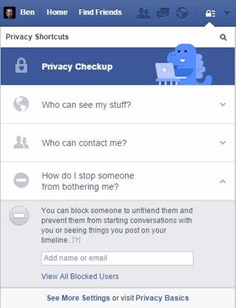
Click on “ How do I stop someone from bothering me”. You will be given the option to either enter the name or the E-mail.
Enter the exact name as it appears on your friend’s list. And then click on “Block”
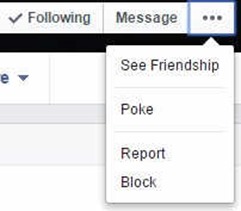 METHOD 2: If you can’t find the name of the person you want to block with this method. Go to his or her profile page.
METHOD 2: If you can’t find the name of the person you want to block with this method. Go to his or her profile page.
In his or her Facebook page click on this ![]() menu on their timeline photo, and select Block. See the image.
menu on their timeline photo, and select Block. See the image.
METHOD 3: On your Facebook page click on the drop-down arrow in the top right corner. From the options click on “Settings” > under settings click on “blocking” in the left panel > under Block users enter the name or e-mail and click on Block.
NOTE: Blocking is reciprocal. So once you block someone on Facebook, both of you can no longer see things posted on the timeline, tag, invite to events or groups, start a conversation. But this does not include apps, games or groups you both participate in.

Hello! I am Ben Jamir, Founder, and Author of this blog Tipsnfreeware. I blog about computer tips & tricks, share tested free Software’s, Networking, WordPress tips, SEO tips. If you like my post /Tips then please like and share it with your friends.