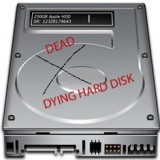How To Check Airtel 4G LTE Data Balance. Airtel is one of the largest cellular service providers. Airtel is the first operator to give the next generation (4G) the fastest Internet connectivity.
Unlike Airtel 3G service, where you could easily check by clicking on Usage. Airtel has changed the way to Check Airtel 4G LTE Data Balance, in the Dongle.
Not so user friendly and added a few steps extra, just to check your 4G LTE data balance.
You can also read How To Check Data Balance On Airtel 4G WiFi Dongle
Here’s How to Check Airtel 4G LTE data balance
To view or check your data balance, you will have to log in to “My airtel account“
Quick Link: https://www.airtel.in/myaccount .
This will take you to the Login page.
See also Incredible Airtel Data Plans And Airtel Thanks Rewards 2020
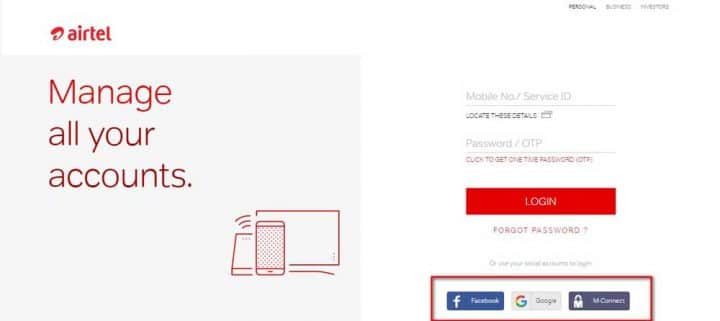
Here enter your Airtel USIM number in the box provided. And click on the box “Password/OTP.
Airtel will send the O.T.P (one-time-password) on your phone or as SMS on the Airtel connection manager tool, on your PC or laptop, (if you are using wi-fi dongle).
Which you need to enter in the space provided for OTP. You can also log in with your Facebook or Google account.
Once logged in, you can access your account information. Your Account information page will look like this.
In case you missed: All Airtel USSD Codes List To Check Balance And Offers
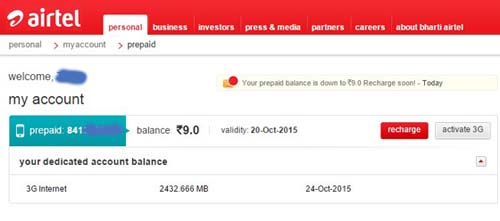
On the account page, you will see all information about your 4G LTE data balance.
Information’s like, USIM number, Account status, data usage balance, validity, recharge history, etc.

Hello! I am Ben Jamir, Founder, and Author of this blog Tipsnfreeware. I blog about computer tips & tricks, share tested free Software’s, Networking, WordPress tips, SEO tips. If you like my post /Tips then please like and share it with your friends.