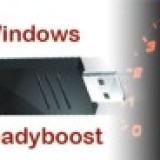USB flash drives are the primary source for transferring or carrying data. We use it on regular basis it helps us to transfer files between PCs or even share its content with our friends especially while sharing files, like documents, MP3 files, photos, etc
Viruses can spread to your USB drive while being connected to an infected PC. This will pose a threat to every other computer in which the drive gets plugged in including yours.
Viruses and worms exploit the vulnerability of USB Flash drives and more so the Pen drives.USB thumb drives have become a common commodity and this fact is actively being exploited by criminals.
This post features a list of 3 free tools to protect your computer from infected USB flash drives.
Page Contents
Free Tools to Protect computer from infected USB flash drives
Here are 3 top FREE software that can efficiently protect your computer from infected USB flash drives and also your system from unknown threats and viruses.
5 Best Internet Security And Antivirus Software 2021
1. USB Write Protector
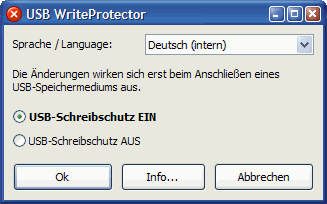
This software Write protects your USB drives from viruses. This means it allows only data to be accessed from your USB drives.
It doesn’t allow any data to be written on it. This is a very powerful feature and will be of help to protect your USB drives from viruses even if you plug them into an infected system. Effectively protect USB drives from viruses.
Small in size, doesn’t need any installation, just download the program (Choose English version) and run the program.
You will get two options “Enable write protection” in your USB drive or to “Turn off the USB write protection”. As simple as that, you just need to pick the option to enable and protect USB drives from viruses.
Download the latest version of USB write protector
2. USB Firewall
This software protects your system, by instantly alerting you, if it finds any type of malicious program on the USB flash drives.
After installation, the program runs in the background, and its window pops up only if it finds a malicious program that tries to launch itself from a USB drive.

It is not an anti-virus, so it can not clean a virus if your system is already infected.
USB Firewall also can clean your system from auto launched programs if such a program resides in your other partitions of the hard disk. You just need to click on the “Clean all Partitions” button.
That’s why it’s a good practice to disable the autorun feature in USB drives.
How it does is, the program scans the drive and warns you if any malicious program tries to launch itself.
Then the program pops up and gives you three options either to “DELETE” “STOP” or “REMOVE THE PROGRAM” and all its associated files.
According to your selection, the program performs and you can minimize the program which remains hidden, monitoring your system in the background.
This program has the ability to scan all your partitions and delete auto launched programs and the respective autorun files.
Download USB FIREWALL.
3: USB Guardian
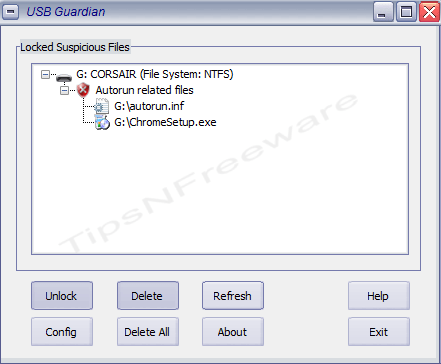
USB Guardian is another application, that prevents your computer from getting infected by nasty viruses and worms.
USB guardian blocks any program, that tries to get automatically executed from pen drives. It isolates the autorun files.
With this application installed, you can safely enjoy file sharing. The program interface is very clean and well organized, you can access all functions with minimum effort.
Download USB GUARDIAN
Conclusion
All these are excellent software to Protect Computer From Infected USB Flash Drives and also Memory cards from viruses and malware infecting your USB drives and your computer. You can choose what’s best for you and use it. But I recommend you not to connect your flash drive to any virus-infected PC.

Hello! I am Ben Jamir, Founder, and Author of this blog Tipsnfreeware. I blog about computer tips & tricks, share tested free Software’s, Networking, WordPress tips, SEO tips. If you like my post /Tips then please like and share it with your friends.