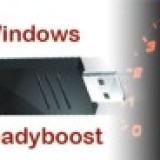Autorun. inf virus is an executable file that will run first when you insert Pendrive into the Windows system. Here’s how to remove the Autorun virus easily from a USB drive and computer with a notepad.
The autorun. inf virus is a super-hidden executable file that spreads through flash drives. This virus resides inside your USB or flash drive. And spreads each time you insert the USB drive into an uninfected computer.
The virus gets activated when you double-click to view the contents.
If you do not remove autorun.inf virus from Pendrive, it will eventually lock you out of your files and leave your computer vulnerable to unauthorized persons.
The biggest problem is none of the popular personal anti-virus applications can detect “autorun. inf”. and it cannot be detected or removed by ANY reputable source offered on the Internet.
It MUST be detected manually, to successfully remove the autorun virus from USB drives.
See also How to Protect USB drives from viruses & Malware
In order to remove the autorun virus from the USB drive, we just need to replace the file with a new Autorun.inf file.
However, It might be a good idea to know the signs of infection with Autorun.inf Virus
How to Remove Autorun Virus from USB Drive with notepad
1::: Attach your infected Thumb drive to your PC or laptop
2::: Open a notepad file on your desktop. Don’t write anything on the notepad
3::: Save this blank notepad file as “Autorun. inf” in the Thumb drive.
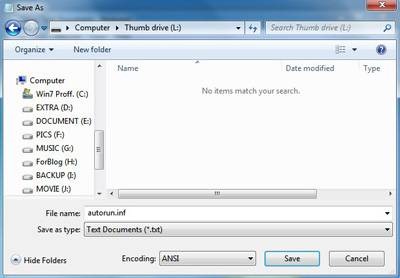
4::: Windows will ask you whether to replace this file, click” yes”. This will overwrite the original file with this blank autorun.inf file.
That’s it. The autorun. inf virus is now removed from your thumb drive.
You may wonder how this could be possible. The logic behind this is when you saved the notepad file as “autorun.inf” which is empty, overwrites the original autorun.inf file.
And an empty autorun.inf file can not execute automatically.
This is the simplest way to remove the Autorun. inf virus from Pendrive.
If the above method somehow fails to remove the autorun.inf virus. You may try to remove autorun.inf virus manually with WINRAR.

Hello! I am Ben Jamir, Founder, and Author of this blog Tipsnfreeware. I blog about computer tips & tricks, share tested free Software’s, Networking, WordPress tips, SEO tips. If you like my post /Tips then please like and share it with your friends.