If you have a Blogger blog, you can easily verify your blog in Google Search Console with just a few clicks. Here is a step by step guide for Blogger Blogspot site to get verified in Google Webmaster tool.
Page Contents
Why Verify site Ownership With Google Search console?
Although it is not a must to verify ownership of the website with Google Webmasters tool, for site performance.
Google is a search engine giant and letting Google know that you are the owner of a particular Blog or website, gives you many advantages.
Google Search Console is a useful tool to monitor and manage how your website or blog appears in the Google Search results.
For example
:: You get direct access to search engine traffic analysis, bots crawl status
:: View and fix indexing problems
:: View Google Search traffic data for your site.
:: Receive alerts when there are indexing, spam, or other issues on your site.
:: Search queries, website security issues.
:: AdSense recommends using Search Console tools to improve your site visibility and increase traffic to your site.
:: Submit your sitemap, and many more. These reports are of tremendous help to improve your site’s performance.
In case you missed: How to remove the date from Blogger post URL
Steps to Verify Blogger blog in Google search console
Step 1: Log on to Google webmasters tool. Since its a Blogger blog you can login with the same credentials. you can also login with your Gmail account.
Step 2: In the webmaster’s tool page :: Click on Add a property ( earlier it used to be Add a Site).
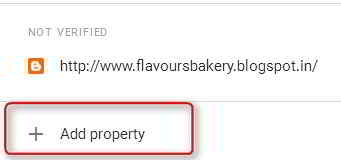
In the select property type box select the URL prefix, it is more flexible. Type the website URL. Type the exact full URL like https://www.yoursite.blogspot.com then Click on Continue.
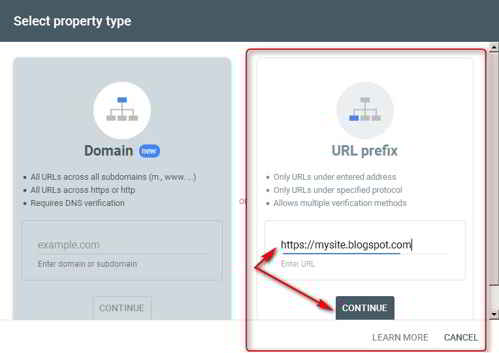
Note: Please remember Google considers HTTP and HTTPS as two different website, like wise with www prefix or without are considered different website so be sure to enter the correct URl of your website.
Step 3: Google will Add your Blog/website, but will also show the information that the ownership not yet verified. Google will ask you to verify ownership of the site you added.
Step 4: There are various ways to verify your blogger blog with Google search console. You can use the HTML tag, Domain name provider, Google Analytics or Google tag manger.
Go ahead and click on HTML tag
Step 5: Click on the First option HTML tag. Once you click on it Google will display an HTML Tag, which you need to copy and paste in your sites HTML doc.
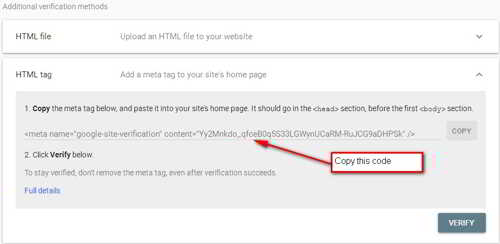
Copy that HTML tag. DO NOT LOG OUT OF GOOGLE WEBMASTERS TOOL PAGE NOW.
Step 6: Now Log on to your Blogger Dashboard. In blogger Blogspot click on Template In the template page click on Edit HTML.
Step 7:In the HTML version of your Template search for the <head> tag. It will near the beginning.
If you can not find the <head> tag, press Ctrl+F on your keyboard. This will bring up the search box. Type <head> and press enter, the <head> on your theme code will be highlighted.
Paste the copied code just below or after the <head> tag. As shown in this image below
![]()
So the HTML tag code you copied from the Google Webmasters tool will look like this <head> “all the codes you copied in Google webmasters tool”/>. After pasting the code save your template.
Step 8: Now go back to Google Webmasters tool page, where you copied the HTML tag code. In the same page at the bottom now click on “Verify”. Google bot will crawl your Blog/website and will display this message “ownership verified” and you are done.
Check out: How to create a menu bar in blogger with Labels
Conclusion
This verification is a one time process only. Just keep the HTML code in your template. Just remember if you change your template, you will need to copy the code and paste it again on the new template.
I feel this is the Easiest way to verify ownership of the website with the Google Webmasters tool. But if you feel comfortable with other methods, that’s OK as long as Google gives the nod.
Once verified ownership with Google, you will be able to access much information’s about your site.

Hello! I am Ben Jamir, Founder, and Author of this blog Tipsnfreeware. I blog about computer tips & tricks, share tested free Software’s, Networking, WordPress tips, SEO tips. If you like my post /Tips then please like and share it with your friends.



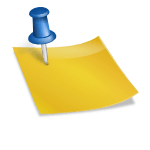



Thanks dude.. i always add google analytics first and then verify on webmaster with google analytics.. its pretty simple.. BTW thanks
Hello Anil ! Thanks for the tip.. Yah can be done that way too. This was meant for the home users and newbies,and in reply to queries from some readers.
Thank you for reading the post.