 If you have Wimax Internet connection and set it up already. Here’s how to share Internet connection through router.
If you have Wimax Internet connection and set it up already. Here’s how to share Internet connection through router.
Here is a detail post on how to Set up BSNL WIMAX outdoor unit for optimum signal strength.
Wimax is a unique technology deployed first time in India by BSNL. Wimax technology provides fixed as well as mobile, high speed Internet connectivity along with roaming facility. If you have Wimax installed in your home, you can easily set up a home network wired or wireless to share Internet connection
Why use your phone data connection, when you can easily setup a home network and share Internet in Laptop, desktop, and of course in your smartphones, gadgets from one source.
Simple Guide to Connect Share Wimax Internet Connection Through Router:
I assume that you have successfully installed your Wimax unit whether indoor or outdoor. Indoor wimax unit is very easy to install. If it’s a outdoor unit and you are in an area where signal strength is weak. You may read this article on how to set up a Outdoor Wimax unit, to get better signal strength.
If you already have a router at home, you can use that. If you plan to buy one, than I suggest you get a router with wi-fi and facility for 3G USB dongle/data card.(more on that later)
Here is a simple diagram to illustrate how to Connect Share Wimax Internet Connection Through a Router. This Diagram is for a outdoor wimax unit. For indoor unit its much simpler.
- Outdoor Wimax has two component, outdoor receiver and indoor unit. Connet the LAN cable from the outdoor receiver to the PoE port of the indoor unit.
- With the second LAN cable, which comes with your wimax set (shorter). Connect one end to the “DATA” port of the indoor unit and the other end to the “WAN port” of the router.
- A Router normally has 4+1 port on the back. Four ports for LAN connection and one for WAN connection.
- We are almost done. If you need a wired connection for your desktop PC. you can use any one of the LAN port from the router and connect it to your PC LAN port. As you can see you can connect four PCs from the four LAN port.
- Switch on the wi-fi button on the router. The router will start transmitting the signal. Any gadget with wi-fi, for example Laptop, smartphones, tablets will now be able to connect to your wimax internet through the router’s wi-fi signal.
- For Indoor CPE (customer premises equipment) connect the data port of indoor wimax set to the WAN port of the router. And you are done.
Easy to setup a home network and Share Wimax Internet Connection Through Router
As I said above , to have a 3G USB port facility on the router, is that you can use your 3G dongle also to share Internet through the router. Another advantage is, if your ISP (here is the wimax) is down, the router automatically connects with the 3G dongle, so you get uninterrupted Internet connection.
Posted By: Ben Jamir

Hello! I am Ben Jamir, Founder, and Author of this blog Tipsnfreeware. I blog about computer tips & tricks, share tested free Software’s, Networking, WordPress tips, SEO tips. If you like my post /Tips then please like and share it with your friends.

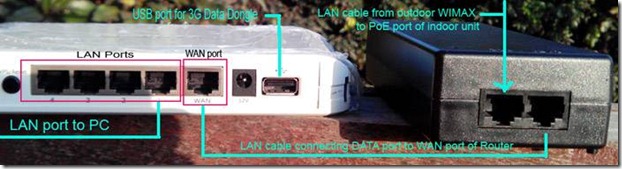


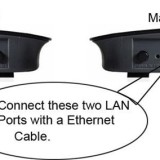

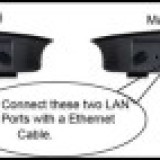



plz suggest some name of good router with 3g usb port
Hai Anuj !! there are quite a few wifi router with 3G usb support. I am using EDIMAX 3G-6200n, which is giving me trouble free service, best thing is firmware update and support is good.You may also have a look at D-LINK DWR-113 3G WI-FI ROUTER or DWR-116 4G LTE Wi-Fi Router. It all depends on your budget.
Hope this helps.
plz help me as i am having adsl2/2+broadband router. and on connecting wimax cable from indoor unit to my modem lan port the net is working to some devices through wifi medium.
Hello Amit !! even though your question is not very clear. Your wimax ethernet cable Rj 45 from the indoor unit, should go in to the WAN port of the router.
Thanks for the excellent tips for connecting bsnl wimax. My question is whether multiple users can connect to bsnl wimax broadband at the same time through the with fi router? Also can you give the range of wifi if indoor CPE is used.
Hello Raghu Sankar !! theoretically any number of PC or gadget can connect to your wi-fi network, whether wimax or broadband. But as you know bandwidth will be shared so speed will suffer. Range of wi-fi coverage depends on the location of the router. Walls interfere with wi-fi range. You can always use a second router to increase coverage range. You may like to read this article How to increase the coverage range of a router
sir… i have bsnl wimax indoor cpe….. its contain.. only a LAN port…. , and its connected into.. my desktop pc… , sir i have wish to buy a new wireless router.(Netgear Wireless-N 150 Router (WNR612) . sir i want to connect my tablet to netgear… router..and also i want to use internet on my pc too…
sir isit this article work if am try …?
Hi Arun !! Sorry for the delay. Yes you can connect a router with a Ethernet Cable with the Indoor Wimax LAN port. Your tablet has built in Wi-fi so you can connect via wi-fi.For Your Desktop PC you have two options, connect with a LAN cable from one of the LAN port of your router or you can use a wi-fi dongle for the desktop to connect wirelessly.
Sir i have iball baton riuter along with my wimax.I can use wifi in my laptop but cant use it in another devices like mobile…I shows wifi in mob and connects but no data is received..Please help
Hello Rahul ! if you can connect your laptop and your mobile also connects to wi-fi.. no data recieved in mobile ..appears some settings problems in your mobile. Try with some other mobile and see if it works ?
tried in another mobiles also but it doesnt work..it works only in my laptop..
when i open in laptop bsnl configuration opens but when i open it in my mob i ball baton configuration appears
Hello Rahul ! the IP add you mentioned is for the router. Setup IP address for wimax is 192.168.254.251. Try that, it will ask for user name and password, which you have set..enter it and try..hope it helps
nothing happens when i try to open the page..
Hello Rahul set up everything, your wimax, router etc. switch on both. ur laptop should detect the wi-fi signal. connect. when you connect you are connecting to the router and not with wimax. The wimax settings IP address i gave could be different in your case. So I feel you contact your local BSNL and ask them. Your problem basically appears to be with the mobile devices. Since you can connect your laptop.
Sir I have tplink wr 841 router and bsnl wimax connection how to connect it with wimax and use wifi through it.
Hello Chitranjan I hope you are talking about TP-LINK TL-WR841N router. In that case probably you did not read the post properly. Its been explained in details with pictures. Please follow that.
I have a D-link DWR116 3G/4G wifi router, and also bsnl wimax(Outdoor antenna) connection.
But i am not able to use this wimax connection in my 4LAN+1WAN port router. Please help me in this regard.
Hello Satyajit !! I guess I have explained in this post everything. Please follow the instruction. Do explain how you connected both, if its not working.