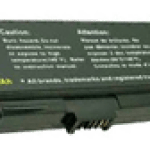Last Updated on 24/10/2021

Does your Laptop battery drains out fast? 8 tips to make your laptop battery last longer
We have all faced this situation, you are on a meeting or preparing a speech, and you find that your laptop battery is nearly dead.
Here are 8 tips you can do to buy some time on that almost dead laptop battery so you can meet a deadline or respond to an important email before it’s too late.
There was a time when Laptops were so expensive that only the the rich could afford to own one. But today with the advancement of technology and reduced prices it has become cheaper and is affordable.
Laptop’s has become a part of our daily life but one of the perennial problem with Laptops is their Battery life.
These are proven tips, no gimmicks here.
Check out: How Long Should A Laptop Battery Last After Each Charge?
Page Contents
8 Tips Make your laptop battery last longer
1: Charge Laptop Battery only when needed
Li-ion batteries (These are the batteries that we have in most of the Laptops) has a life time charging of 512 times only.Which means you can charge your battery to its full capacity 512 times only. After which the battery capacity to retain power declines rapidly.
So this also means that many of us tend to recharge the laptop battery if the battery level goes down to 50% to 60%, or just plug it on to the AC power source and use.
This we must avoid at any cost if you want your battery to function at its peak, recharge only when its charge level goes bellow 20%.
2: Turn down display brightness
Do you know which component of your laptop consumes the most of your battery power? its you Laptop screen brightness.
To ensure maximum run time of your Laptop battery, dim your display whenever possible. Brightness of 40% to 50% is sufficient for any office work in battery mode.
3: Turn off Bluetooth and Wi-Fi when not needed
Disable services such as Bluetooth and WI-Fi network connection, when you don’t need these services. If these services are kept on, your Laptop constantly searches for any signals (Bluetooth or WI-fi) within its range there by draining your battery in the process.
These wireless networking technologies consume battery power. You can disable both by using Airplane mode. Click the Wi-Fi icon in the task bar and then click the Airplane mode button.
4: Disconnect all non-essential external devices
Disconnect all your external USB drives like thumb drives or external hard disk, external optical drives if you are not transferring files, as these units also consumes power.
5: Avoid Multitasking
Multitasking is nice when you have full battery power, but running several programs at once puts a greater load on the processor and draws more power from your laptop battery.
Try to run one application at a time and avoiding resource-intensive programs like Photoshop or video editing software.
If you need to type up a document, close any additional programs. You’ll get longer battery life by not running Spotify in the background. If you need to listen to music, switch from streaming media to locally stored songs.
6: Turn off keyboard backlights
Turn off keyboard backlighting, these lights also drains and shortens your laptop battery life. Turn them off when they aren’t needed. Your laptop likely has a Function key that lets you toggle the keyboard backlights on and off.
7: Use Battery Saver mode
If you are on Windows 10, it has a built-in Battery Saver mode. It should be enabled by default. If not then check to make sure it is by going to Settings > System > Battery.
Windows battery saver mode activates when your laptop battery dips below 20 percent. It disables email and calendar syncing, push notifications, and apps from running in the background.
8: Are you a Gamer? Use Emulation Software
CD DVD emulation software also is known as Virtual Clone Drive. This type of software allows users to run CDs or DVDs images directly from a hard disk after mounting the image to a virtual disk drive.
This does not require you to the game disk inside the optical drive. The disk spins all the time when you paly consuming a lot of battery power.
You can create an ISO image of the game DVD and install the best emulation software and mount the ISO image file to play the game, without the game disk in the optical drive.
Conclusion
Any electronic gadget that runs on battery,its battery is probably the most susceptible component to degrade due to constant usage and aging. These above simple tips for Longer Laptop Battery Life will come in handy when you need it most.
In Laptop the batteries charge holding capacity gradually reduces with the number of charge / discharge cycles (as mentioned above)this degradation directly impacts on your laptops standby time, as it will become lesser and lesser. Here’s how to know when to replace a Laptop battery.

Hello! I am Ben Jamir, Founder, and Author of this blog Tipsnfreeware. I blog about computer tips & tricks, share tested free Software’s, Networking, WordPress tips, SEO tips. If you like my post /Tips then please like and share it with your friends.