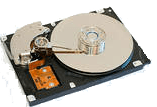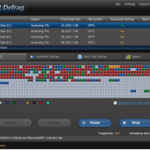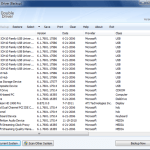5 Best Free Disk Defrag Software for Windows to keep your Hard Disk in top-notch.
Defrag software are tools that arrange the data of a file on your hard disk closer together. This allows your hard drive to access files more quickly.
Defragmentation, of a hard disk, can help improve your computer’s performance by making the reading and writing of files more efficient.
In this digital era, We all heavily depend on our computer, saving a document, photos from digital cameras, saving hundreds of MP3 files. Our computers are a busy machine, all these fragments hard disk, making the PC slow.
Sadly most of us take it for granted that our computer will always run smoothly. But the fact is, they too need a little help from us for tidying up, keeping things in order.
Window’s built-in defragmenting tool ironically is slow and does not give you many options. This is where the standalone disk defrag software plays a very important role in optimizing your hard disk.
Sometimes it’s really hard to choose which defrag software would be best. We Review here the Top 5 Free Disk Defrag Software For Windows.
Page Contents
5 Best Free Hard Disk Defrag Software
1: Defraggler
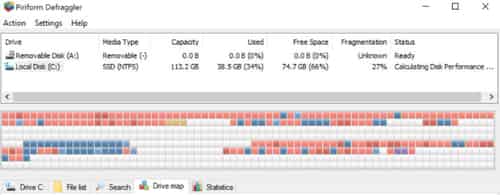
Another great tool from the makers of Ccleaner. Defraggler not only defrags your entire disk but also lets you defrag individual files and folders.
Defraggler shows you the entire drive map, with blocks that are fragmented or needing defragmentation.
Important features of Defraggler:
::: Organizes empty disk spaces to further prevent fragmentation
::: Boot time defrags of system files.
::: Set Defraggler to run weekly or monthly
::: Full windows OS and multilingual support.
::: Runs on Windows XP/Vista/Windows 7 (both 32-bit and 64-bit)
::: Can be run directly from Explorer
::: A portable version is available
Download the latest version of DEFRAGGLER
2: MyDefrag (Formerly JKDefrag)
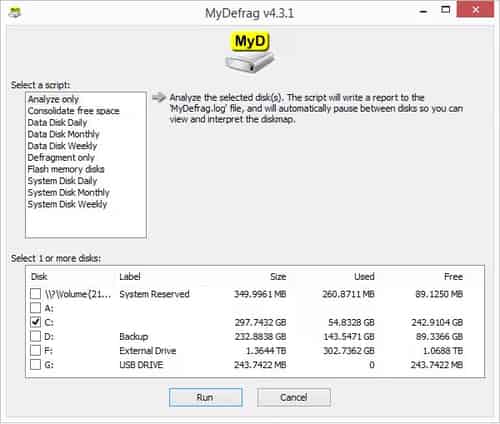
MyDefrag is a free, open-source defrag software. The graphical user interface version makes this a powerful tool and easy to use.
The defragmentation process is quite fast and has some nice features, such as moving directories to the front of the disk and reclaiming MFT reserved space when your disk is full.
MyDefrag can be set to run automatically at startup, and also be used as a screensaver too, to defrag your disk in the background, when your system is idle.
It’s a powerful and flexible defragmentation tool and easy to use as any other windows defrag tool. It is open-source freeware, that is supported by a community of users, it’s always evolving and updating, keeping pace with real-world issues.
Download the latest version of JKDefrag(MyDefrag).
3. Auslogics Disk Defrag
Auslogics disk defrag is a compact and fast defragmentation tool that supports both FAT 16/32 and NTFS file systems.
This tool has advanced disk optimization techniques, that are capable of correcting system sluggishness and crashes caused by disk fragmentation.
The interface is very clean and easier to use. The program displays a pie chart of your disk. One click starts the defrag process.
A summary displays the total files and folders defragged, and also detailed lists of the outcome of the defrag. A Novice to system administrator will love this very easy-to-use defrag software.
Download the latest version of AUSLOGICS DEFRAG
4: Smart Defrag
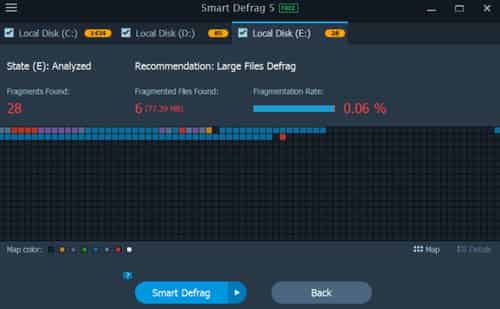
Smart Defrag is a free disk defragmenter tool. Considered as best among the Free Disk defragmenter by users.
SMART DEFRAG provides extremely Fast and efficient defragmentation. Considered as one of the best free defragmenters.
With the “install it and forget it” feature, Smart Defrag works automatically and quietly in the background on your PC, keeping your hard disk running at its top speed.
This powerful, award-winning free disk defragmenter is 100% safe and clean with no adware, spyware.
The tool has three options for defragging, simple defrag, defrag with fast optimization, defrag with full optimization.
Key Features of Smart Defrag
::: Boot-time Defrag ensures defragmentation of system files which is normally locked and is inaccessible. Its been specially designed for modern, large hard drives.
::: Designed for Top Disk Performance Smart Defrag not only provides simple defragmentation. It also streamlines your file system.
::: Places frequently used files and directories into the fastest area of the disk. Making your computer run at top speed.
::: Automatic Defragment mood: Smart defrag2 works automatically and quietly in the background. It continually and constantly keeps your computer fragment-free.
Once installed, you can relax, knowing Smart Defrag is constantly working in the background. Keeps your Hard Disk in top shape.
5: UltraDefrag
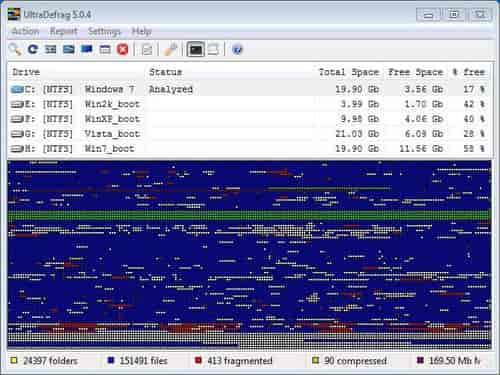
Ultra Defrag is a simple disk defrag tool that can be used for novice and advanced users alike.
Apart from the common features, there are also advanced options if you need to make specific changes to the program.
Main Features
::: Can check a hard drive for errors
::: It defrags both internal and external hard drives
::: Lets you defragment individual files and folders, not just entire HDDs
Download the latest version of UltraDefrag.

Hello! I am Ben Jamir, Founder, and Author of this blog Tipsnfreeware. I blog about computer tips & tricks, share tested free Software’s, Networking, WordPress tips, SEO tips. If you like my post /Tips then please like and share it with your friends.