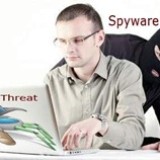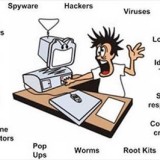What are the signs of Infection with Autorun.inf Virus? How to detect the Autorun.inf Virus on your USB Flash drive or on your PC: and how to remove it.
What are the signs of Infection with Autorun.inf Virus? How to detect the Autorun.inf Virus on your USB Flash drive or on your PC: and how to remove it.
The Autorun.inf virus is a serious auto executable file, that spreads easily through infected USB flash drives.
This virus resides in your USB pen or flash drives, and spreads each time you insert the infected flash drive into an uninfected computer, by clicking on it to view the contents.
Some sources may claim that this virus is harmless, but if you leave it, it will eventually lock you out of your files. Leaving your computer vulnerable to unauthorized access.
If you notice a series of suspicious programs automatically launching or important documents mysteriously vanishing, then you should take immediate action.
Download and install the latest version of the standalone Avast Antivirus.
SIGNS OF INFECTION WITH AUTORUN.INF VIRUS
The three Most Important Signs of Infection with Autorun.inf Virus
Sign 1 : When you try to view the contents of your Thumb drive or USB Flash drive. You see some list of ‘shortcuts’ like My Documents, My Pictures. Which you never created and should not be there.
Sign 2: After inserting your USB thumb drive or flash drive, and open “My Computer” in windows explorer. If you click on the icon of a USB thumb drive or Flash drive, nothing happens.
Normally windows should open the contents of the drive. You can only view the content, by right-clicking on the icon and choosing the “Explore” option to view the content of the drive. Even the ‘Open” option does nothing.
Sign 3: We all name our USB Thumb drives or Flash drives. Another signs of infection with Autorun.inf virus is, you find for no apparent reason, all your USB flash drives are renamed as “Pendrive”
In case you missed: How To Remove Shortcut Virus From Pen drive And Recover Files
If you experience any one or all of the above conditions, then you have the “Autorun.inf” virus on your thumb drive or flash drive.
By now the virus not only is residing on your USB thumb drive, but it has also infected the host computers. The above three conditions are sure signs of infection with Autorun.inf Virus.
See also how to view and remove Autorun.inf virus from Thumb drive. Detect and remove Autorun.inf virus in your computer and remove it manually with Winrar.

Hello! I am Ben Jamir, Founder, and Author of this blog Tipsnfreeware. I blog about computer tips & tricks, share tested free Software’s, Networking, WordPress tips, SEO tips. If you like my post /Tips then please like and share it with your friends.